TDD for Dummies: The Ultimate Guide to Forum Debating
- HigherPower

- Jun 18, 2019
- 6 min read
Updated: Aug 12, 2019

Hey everyone, and once again, welcome to The Daily Debater. Our home page gives a brief summary of the site's functional purpose, which as you may have guessed, includes fictional debating. The golden distinction is the opportunity to profit in more ways then one, when you enter into tournaments and the like. So in this blog, I'll be giving a complete and thorough breakdown on how to navigate the site, how to format posts, and show you all the tools you need to excel. I'll also be re-posting this blog in the Battle forum.
Table of Contents
Rules and Etiquette
Formatting
Scans
Debating Styles
CaDs and Tournaments
Moderators and Staff
1.0 - Rules and Etiquette
I didn't think this section was entirely necessary at first, due both in part to common expectations and because we already have a page for Site Rules and FAQ, but there are some things I'd like to go in detail for.
Firstly, as someone who's been engaging in online debating for a while, there's one aspect to them that stay unwavering and consistent. No matter whether the debate is over fictional characters or topics like sports, politics and religion, they all can involve high levels of emotion, which breeds conflict. It is in the nature of debating for this to happen; after all, a debate is a discussion between two sides that provide opposing arguments. Disagreements can escalate, and usually do, which then gives rise to disdain for the other party. So the biggest thing I want people to takeaway from the little spiel is that it is imperative to keep an open mind.
Our opinions and tastes are a product of our environment and experiences. As you can imagine, each individual person on this Earth has gone through their own set of personal experiences that make them unique. Different people come from different backgrounds and cultures, as such they will appreciate different things. So we naturally hold varied beliefs and viewpoints on certain topics, meaning no one has grounds to assert that their beliefs hold more weight. We don't all have equal opportunities for education either. So when you debate strangers online over anything, please please please keep an open mind. If there is negative energy going into the debate from the start, always try to bring things down to Earth. If the person you're debating with continues to heat up the discussion, then they are likely a troll so you should disengage. All this ties directly into the etiquette:
Be respectful. Never give personal insults or be rude over a disagreement.
Be calm, cool and collected. Always keep a level head when engaging in a debate.
When correcting someone if you feel the need, don't be condescending or patronizing.
Do not try to instigate conflict between other users. If anything, interjections should made to alleviate tension.
Have fun, make jokes, be a team player. Contribute positively to the community so we can all get along and have a good time while we're here.
Now some standard rules:
Never post NSFW content. Punishment will be carried out at a moderators discretion and can result in account deletion (that's TDD's equivalent of permanent bans :P)
Never use racist/sexual/ableist/religious slurs or any offensive language. This includes in memes, images, videos and any form of content or media.
No abuse or harassment, this includes through trolling or spamming. If you have an issue with a certain user, report it to mods or admins.
No piracy. Links to illegal downloads and the likes are not allowed.
2.0 - Formatting
This might be a long one, but I promise to be as succinct as possible. There are a lot of things to go over. Many of you will have come from different websites, primarily Reddit, Comic Vine, AnimeVice and Vs Battles. There are some formatting tools that are an absolute must across every one of those sites, (as well as pretty much any forum) but as of this current moment, TDD doesn't have spoiler blocks to completely collapse images. However, I'm pleased to say we provide more than enough in compensation, and the site looks beautiful when formatted to the full extent of all the cool and nifty functions that we DO have.
I'll go more over images when I get to the scan section, so for now I'll start with text. Formatting in general is extremely important when writing large posts and counterargument posts. When it's easier on the eyes, the amount of time it takes to read is less. Bad formatting is also just really unattractive and kills favor. When you open a thread, here is the comment box that you'll see if you are a member.

At the top left corner is your avatar followed by your username and status. Below that is the space where you can type. Underneath that space, in the bottom left corner, there are four icons that resemble functions you can include in your post. If you hover your mouse over them, they'll tell you what they are. From left to right, they are: Image, Video, Divider, and Code Block. Additionally there is a plus sign that will appear on the left when you click in the box to start typing. It simply gives the same four functions again for quicker convenience when you click on it.
Clicking on the image icon (the camera) will take you to your computer's file explorer to select images that have been downloaded from your desktop. You can not upload images through URL yet.
Clicking on the video icon (the camcorder) will reveal a pop-up where you can post a direct link to the video you want to upload. It takes YouTube, Vimeo and Facebook, and it will also take streamable links since those are compatible with YouTube.

Clicking on the divider icon will let you implement a divider into your text, and you will have several sub-functions.

You can choose between a solid line, two solid lines together, and two different types of dotted lines. You can also decide the length of the lines. Large, medium and small respectively. All of them look great. When lines are medium and small, you can align them to either side of your text box on the screen.
Most of this stuff is pretty self-explanatory, I'm sure you could have figured it out if you played with the functions just a little bit. Now we'll move onto something more interesting.
If you thought those were the only four functions, you'd be wrong. A whole new world of widgets open up when you highlight text. Once you highlight any text, you'll see the standard bold, italics and underline, followed by the option to change the color of your text as well as the size. You can also turn things into a quote, change the alignment, the line spacing, numbering, bullet points, hyperlink and use code blocks, which I recommend for debating.
This is an example.
This is an example.
This is an example.
This is an example.
This is an example.
"This is an example."
This is an example.
This is an example.
This is an example.
Code blocks appear like this. The arguments I would be countering are in code blocks.
When you highlight text and you're done manipulating the font, clicking on the pop-up itself or another area of text will get ride of it (the pop-up). I also recommend using size 2 line spacing for whenever you write anything.
A cool thing about the color function is that you can create customized colors/hues/shades and add them as your own for use.
Now for images. Like I said, I'll go more in detail in the scan section, but basically, when you upload an image you can manipulate in these primary ways.

1:1 is the original image size, the first rectangle between two lines is small (you can shrink the image here) followed by "Best Fit" and Full Width. When the image is small you can align it to either side of the screen, and text will wrap around it. You can also caption the image, put a link, replace it and delete it.
Two small images can also be placed side-by-side like so.


Furthermore in blogs you can add galleries which can include a host of images in different formats. I am still working on bringing this function to the forums, but once the gallery function, upload image by URL function and the spoiler block function is included, TDD's formatting will have beaten all other forum sites by miles.


I recommend that respect threads are to be made in blogs at all times.
3.0 - Scans
When in an actual debate I suggest uploading a minimal amount of scans, preferably cropped, in best fit size. I haven't had an actual debate on here yet, but there was one thread in which I formatted a post using scans.
Even though the images aren't cropped, the post itself looks neat and organized because the best fit option, and it is still fairly easy to read. I also included citations for the sources of each of the images. Most of your CaD/tourney or even regular forum posts will hopefully look like that and a combination of the formatting in this blog.
I was originally disappointed but then I realized this will be a good deterrent to scan bombs until I find a way to instill spoiler blocks. You can also simply use imgur links.





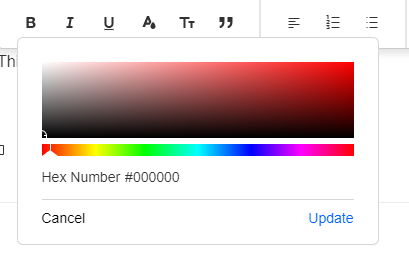



Noice